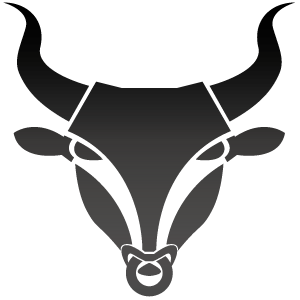Artwork and Tools

With the first draft complete and the new year underway, I’d decided to invest in the project.
The plan is to be able to complete the novel in great time but maintaining fantastic quality from start to finish.
My usual drawing method involves sketching in pencil and drawing over it in fine art pens before scanning the art in and modifying in photoshop before colouring using a wacom graphics tablet. Although this method works it does take time. So to speed things up I decided to make use of a tablet. After some serious homework I sold myself the iPad Pro 12″ with Apple Pencil with the Procreate application. This would consolidate all the stages into 3 simple stages. Sketching followed by inking and then colouring without having to use paper or use scanners or even modify thresholds. This would save both time, effort and money in the long run. A great investment for such a project. For anyone wondering why I went for the iPad over the Surface, the iPad felt much faster and I can open it and get to work rather than waiting for startup, general windows updates and dealing with the traditional dramas that come with windows based machines. It arrived the next day and I got to work.
First, to get my head around the app and tools I went mad and used every tool and played with settings whilst watching tutorials on my regular iPad. It looked a mess but I got what I needed out of it.
Next (the same day in fact) I got to work designing the first character for the story. Call it a spoiler but here he is.
This took 4 hours to produce which I know I can reduce to 2 now that I’ve got the hang of it. This would normally take me 5-6hrs to complete so we’re looking good.
All in all I was very happy to replace my Wacom and processes with this new tool.